Ok so allot of people have been asking, if kdz can’t see my phone then how do I flash.
This is a simple yet effective solution that I have found.
This will work even if
• usb debugging is off
• You made a factory reset
• Device wont boot
Before I start I need to give thanks to @mircea89fzr for providing this tutorial
http://forum.xda-developers.com/show....php?t=2409308
Step 1
Head over to http://lg-phone-firmware.com/ and download a kdz image for your device
Step 2
Download LG_KDZ_FW-Update_OfflineFix.ZIP (attached) thanks to @mircea89fzr
Step 3
Run B2CAppSetup.exe inside the KDZ_FW_UPD_EN folder and make sure you install the drivers then close the program
(if you get program not responding undo changes you made in the next step and give it some time)
Step 4
Open notepad as Administrator(Go to windows menu, type notepad and right-click and run in Administrator mode)

Step 5
Open the hosts file (c:\windows\system32\drivers\etc)
And add this line 127.0.0.1 csmg.lgmobile.com
Then save and exit

Step 6
Go to windows menu, type cmd and right-click and run in Administrator mode.
Drag auto.vbs over command prompt and hit enter.

Step 7
Click OK until you get this

Step 8
Make sure Type is set to 3GQCT and phone mode to DIAG. Select your KDZ file and click Normal web upgrade test.
Step 9
Click on Upgrade Start.
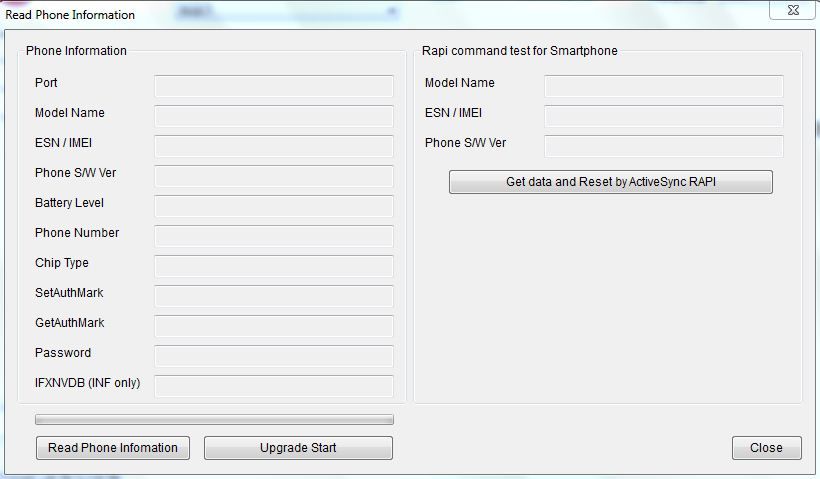
Step 10
Click on Clear phone Software update Registry and then click OK.
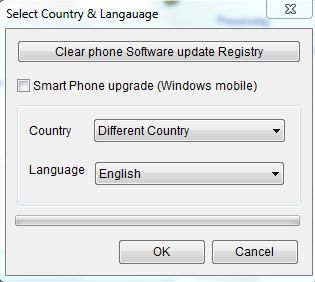
Step 11
You upgrade will start and then give you this message

Step 12
Disconnect the usb cable
Remove your battery
Reinsert your battery
Plug in the cable
Power on
Then Click restart
Step 13
Your Device will be detected for a split second and the flash will continue.
If it gives you the pop up again repeat step 12
Step 14
Flash may get stuck at 4% of update
Repeat step 12
Step 15
Remove the line in the host file
Step 16
All done
This is a simple yet effective solution that I have found.
This will work even if
• usb debugging is off
• You made a factory reset
• Device wont boot
Before I start I need to give thanks to @mircea89fzr for providing this tutorial
http://forum.xda-developers.com/show....php?t=2409308
Step 1
Head over to http://lg-phone-firmware.com/ and download a kdz image for your device
Step 2
Download LG_KDZ_FW-Update_OfflineFix.ZIP (attached) thanks to @mircea89fzr
Step 3
Run B2CAppSetup.exe inside the KDZ_FW_UPD_EN folder and make sure you install the drivers then close the program
(if you get program not responding undo changes you made in the next step and give it some time)
Step 4
Open notepad as Administrator(Go to windows menu, type notepad and right-click and run in Administrator mode)

Step 5
Open the hosts file (c:\windows\system32\drivers\etc)
And add this line 127.0.0.1 csmg.lgmobile.com
Then save and exit

Step 6
Go to windows menu, type cmd and right-click and run in Administrator mode.
Drag auto.vbs over command prompt and hit enter.

Step 7
Click OK until you get this

Step 8
Make sure Type is set to 3GQCT and phone mode to DIAG. Select your KDZ file and click Normal web upgrade test.
Step 9
Click on Upgrade Start.
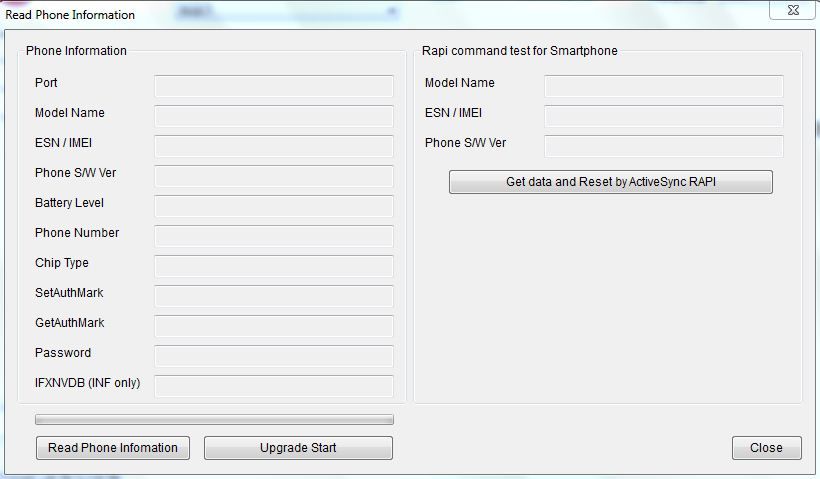
Step 10
Click on Clear phone Software update Registry and then click OK.
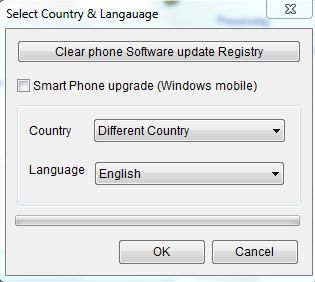
Step 11
You upgrade will start and then give you this message

Step 12
Disconnect the usb cable
Remove your battery
Reinsert your battery
Plug in the cable
Power on
Then Click restart
Step 13
Your Device will be detected for a split second and the flash will continue.
If it gives you the pop up again repeat step 12
Step 14
Flash may get stuck at 4% of update
Repeat step 12
Step 15
Remove the line in the host file
Step 16
All done
Aucun commentaire:
Enregistrer un commentaire